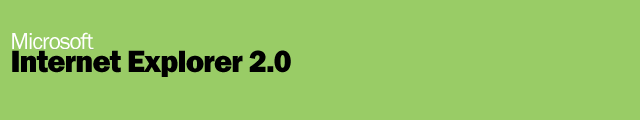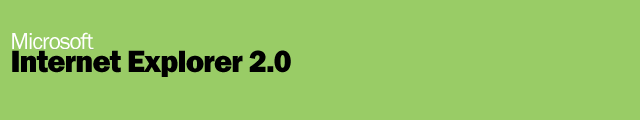|
Surfing Tips
If you've never tried an Internet browser before, here are some tips that will help you navigate through the demo and through this CD.
To return to Internet Extras, click here.
To return to About This CD, click here.
| |
Tips on Browsing through the Demo
- About using links
- A link, or hyperlink, is a word or a picture that you can click to jump to another web page. In this demo, links are represented by blue underlined text. For example, to get to this page, you probably just clicked a link.
Note: Because the Interactive Demo is a simulation of the Internet, some of the links on the sample pages may not work correctly. If you were connected to the real World Wide Web pages, these links would be fully functional.
- How to get back to the last page you were viewing
- You can return to the previous page at any time by clicking the
 button in the Internet Explorer toolbar. button in the Internet Explorer toolbar.
|
|